Have a look around and if you don't see what you're looking for, or would like some extra guidance, just let us know. We would love to help.
GeoPain is a flexible tool and can be used in a variety of ways depending on your needs and goals. Below is a breakdown of the various steps involved in getting started.
If with a study using GeoPain or clinic download the app following the instructions provided by your care team.
Create an account with us.
Check your email for an activation message from us. Click the link in the message. If you encounter problems see below.
Open GeoPain and login.
Start using the app! See the question below for details on how to use the app and get the most out of it.
Once you've setup your account and logged in you may be wondering: "Now what?". The video below will walk you through each section of the app and how various features work.
To learn how others are using the app to benefit their pain journey have a look at our use cases.
GeoPain Use Cases ►To ensure your data remains private and secure we follow the highest health data security standards, HIPAA and HITRUST. One of the requirements to remain compliant is to have user authenticate to make sure only those with the account can see the data.
GeoPain Security & Privacy ►
Start the GeoPain app and tap on Login
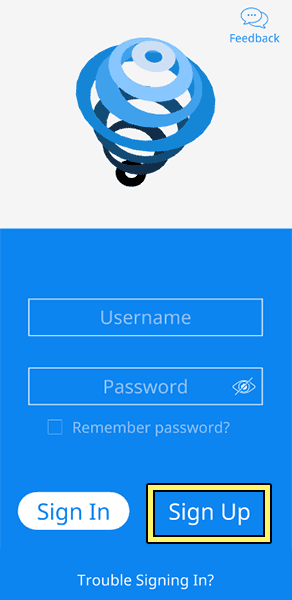
Tap on ‘SIGNUP’ at the bottom of the screen.
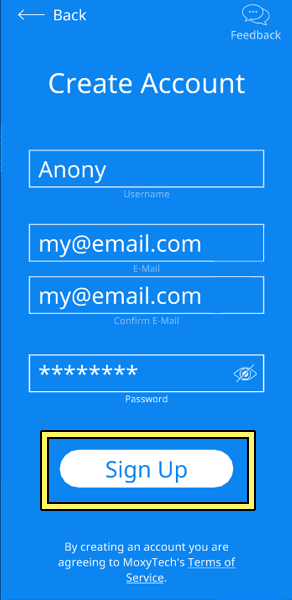
Fill in your information and tap on SUBMIT. You are limited to one account per email address.

Check your email for the confirmation email. Once you receive it tap on the link in the message to finish activating your account.
NOTE
E-mails from us may not show up for a variety of reasons. Most emails show up in a few minutes. If you still do not see it check the following:
Check your SPAM folder. Sometimes emails from external accounts or countries get automatically sent to SPAM.
Make sure you used the correct email when signing up. If you're not sure contact support with the username and email you signed up with.
In rare cases an ISP may block emails from us before they even get to you. This has only happened with users not located in the U.S.A.. If you encounter the problem, let us know.
If the link to activate your account has expired then 24hrs have passed since you signed up. You will need to re-create your account and get a new link. You should be able to use the same username, email, and password as when you first signed up.
Check your SPAM folder. Sometimes emails from external accounts or countries get automatically sent to SPAM.
Make sure you used the correct email when signing up. If you're not sure contact support with the username and email you signed up with.
There are two ways to change your password:
From inside GeoPain after logging in, head to the Settings menu. From there go to Account and Reset Password.
When GeoPain first starts press Login and then tap on "Trouble Signing In" at the bottom of the screen.
We're sorry to see you go. If you would like to remove your account and data from our system just let us know, and we'll remove it within 24 hours.
Consider sending us some feedback. We're always trying to make the app useful to chronic pain patients of all types. We'd love to learn more about why it didn't meet your needs.
Sorry to hear you're experiencing problems with the app. We try to catch all bugs and possible scenarios that can lead to problems, but sometimes one sneaks through.
NOTE
Otherwise, try the following steps:
Try and reproduce the error by closing the app, restarting it, and following the same steps that led to the crash. Knowing these steps will make the process much smoother.
If the entire app crashed, the next time you open GeoPain it will present a dialog saying "oops...". Follow those instructions.
If GeoPain locks up and becomes unresponsive then you may need to manually send us a log. See the question below for help.
Once you have the log file and/or steps to reproduce the problem contact support and we will be happy to help.
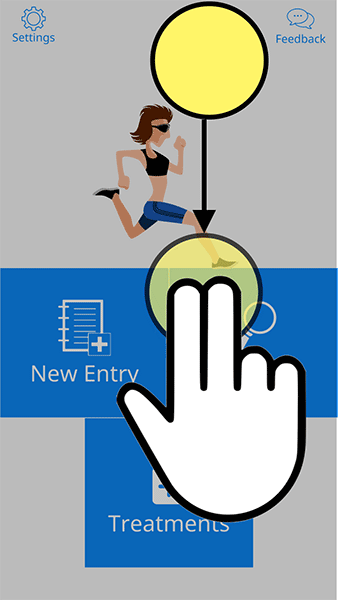
With GeoPain running. Place two fingers at the top of the screen and swipe down.This will show the “debug” console, which gives details on what the app is doing.
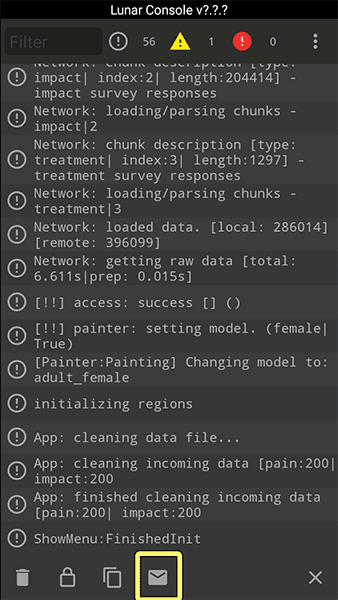
Tap on the ‘MAIL’ icon at the bottom of the screen to email a report to our support team.
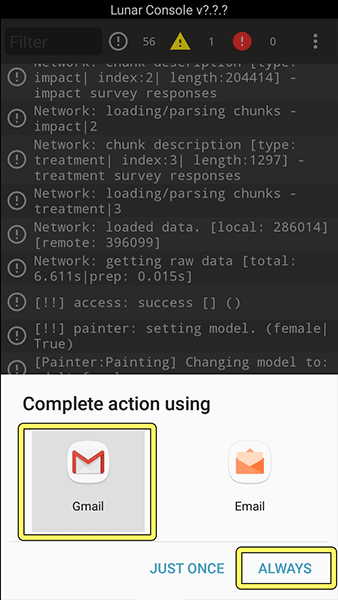
Choose your preferred email client. In this example we are using Gmail. Tap ‘Always’ to avoid needing to select this option again in the future.
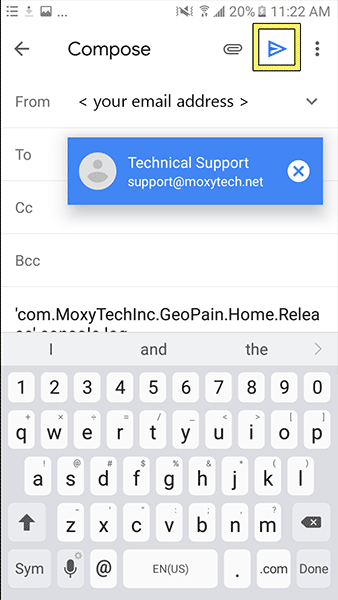
Feel free to send it directly to your contact at MoxyTech or our support team: support@moxytech.netTap on ‘SEND’ when done in the upper right corner.
That's it! We'll then have the information we need to start troubleshooting your issue.
We want to make GeoPain as accessible as possible so everyone in healthcare can start seeing the benefits. Depending on your use of the app/data there are different licensing requirements.
NOTE
Patients: GeoPain is free to use as chronic pain patients. You have enough to worry about, and we want GeoPain to help.
Partners: If you're a clinic or health system looking to use GeoPain with your patients, contact us. A license is needed for the commercial use of GeoPain. However, discounts and waivers may be available depending on your specific use case.
Researchers: If you are conducting a clinical trial a license is required. Depending on the nature of the trial (size/scope) discounts may be available. We are often looking to partner with researchers on the leading edge. Let us know if interested.
NOTE